ShopDreamUp AI ArtDreamUp
Deviation Actions
Well, I'm tired of your frequently asked questions and made this for you (?)
1- I need any special program to download?
No, the only program you need is Winrar to decompress the file.
2- This works on MAC PC?
No, sorry, but the cursors only work in Windows XP, Windows 7, and Windows 8.
3- How do I download it? / How can I install it? / How it applies? / How I decompress?
All these questions will be answered below and graphically.
Download
Of course, for cursors this is the first thing you should do. As I disappeared a few months time, I change the way to download, so there links in Devianart and Mediafire.
In the left part of the publication we observe a "button" that says "download" also its format type and weight of the file. Click on it.

Once pressed starts to download a rar/zip file, and you have the cursor.
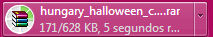
You press the link is in the description of the cursor and that will take you to Mediafire.
You leave Devianart and go to Mediafire.

Click download and start downloading already.

Finished.
Unzip with Winrar
For this we also have the old and the new way, we just need Winrar for this, you can get them here Link
This is VERY easy. Once you have installed Winrar and unpack your cursor, I'll use this cursor for example.
Right click on the book and then click on the option "extract here". And now you have the folder with the cursor inside.

The somewhat more complex but much prettier (?) Now, click in the file.

Click in Run.
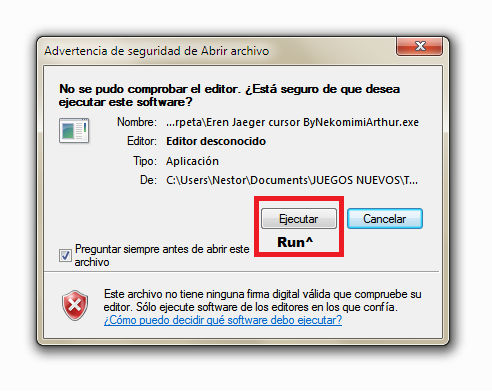
Then you open this, you just give click to accept (and do not forget to copy and paste the password).

Click in extract.

And this window is opened, put the password and you'll have the folder with the cursor.

Finished.
Short and easy, first right click on the sheet of paper that says install or instalar (in spanish), then click on the install option.

Finished.
Search and put the cursor
Rigth click in the deskopt, click in the personalize option.

Click in change mause pointers.

Red: Search your cursor in "Esquema" or "Scheme".
Blue: Click in "Aceptar" or "Accept" and you finished, i hope you like your cursor.

FAQ INICIAL
1- I need any special program to download?
No, the only program you need is Winrar to decompress the file.
2- This works on MAC PC?
No, sorry, but the cursors only work in Windows XP, Windows 7, and Windows 8.
3- How do I download it? / How can I install it? / How it applies? / How I decompress?
All these questions will be answered below and graphically.
Download
![Tiny Panda Icon [FREE] by socksyy](https://images-wixmp-ed30a86b8c4ca887773594c2.wixmp.com/f/d8caf42d-4a95-48a9-964c-14ce6134b5c1/d5366el-fa0525a7-a3c1-444f-b660-ca7d8b192e49.png/v1/fill/w_30,h_30/tiny_panda_icon__free__by_socksyy_d5366el-fullview.png?token=eyJ0eXAiOiJKV1QiLCJhbGciOiJIUzI1NiJ9.eyJzdWIiOiJ1cm46YXBwOjdlMGQxODg5ODIyNjQzNzNhNWYwZDQxNWVhMGQyNmUwIiwiaXNzIjoidXJuOmFwcDo3ZTBkMTg4OTgyMjY0MzczYTVmMGQ0MTVlYTBkMjZlMCIsIm9iaiI6W1t7ImhlaWdodCI6Ijw9MzAiLCJwYXRoIjoiXC9mXC9kOGNhZjQyZC00YTk1LTQ4YTktOTY0Yy0xNGNlNjEzNGI1YzFcL2Q1MzY2ZWwtZmEwNTI1YTctYTNjMS00NDRmLWI2NjAtY2E3ZDhiMTkyZTQ5LnBuZyIsIndpZHRoIjoiPD0zMCJ9XV0sImF1ZCI6WyJ1cm46c2VydmljZTppbWFnZS5vcGVyYXRpb25zIl19.VU6DwqURolVhdwUeVY7GXYAfH8mx9r6Mya75vmLryck)
Of course, for cursors this is the first thing you should do. As I disappeared a few months time, I change the way to download, so there links in Devianart and Mediafire.
Old Form:
In the left part of the publication we observe a "button" that says "download" also its format type and weight of the file. Click on it.

Once pressed starts to download a rar/zip file, and you have the cursor.
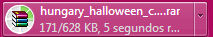
New form:
You press the link is in the description of the cursor and that will take you to Mediafire.

You leave Devianart and go to Mediafire.

Click download and start downloading already.

Finished.
Unzip with Winrar

For this we also have the old and the new way, we just need Winrar for this, you can get them here Link
Old form:
This is VERY easy. Once you have installed Winrar and unpack your cursor, I'll use this cursor for example.
Right click on the book and then click on the option "extract here". And now you have the folder with the cursor inside.

New form:
The somewhat more complex but much prettier (?) Now, click in the file.

Click in Run.
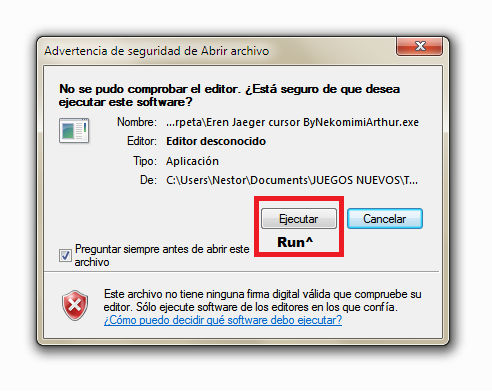
Then you open this, you just give click to accept (and do not forget to copy and paste the password).

Click in extract.

And this window is opened, put the password and you'll have the folder with the cursor.

Finished.
Short and easy, first right click on the sheet of paper that says install or instalar (in spanish), then click on the install option.

Finished.
Search and put the cursor

Rigth click in the deskopt, click in the personalize option.

Click in change mause pointers.

Red: Search your cursor in "Esquema" or "Scheme".
Blue: Click in "Aceptar" or "Accept" and you finished, i hope you like your cursor.

UFFFFFFFFFFFFFFFFFFFFFFFFFFFFFFFFFFFFFFFF, WELL THAT'S ALL.
And he says each time you download a cursor, I also noticed that I have many downloads, but nobody ever bothers to comentarme or give favorites, well, that's the last.
What new cursors/folders want? Commentate!
What's up sweeties!? ~
It was a long time since I do something for you, and I'm really out of ideas. 820 WATCHERS!
(omg, thank you guys)
I was thinking about cursors of Love Live and more characters from Kagerou Project... What do you think? Do you like that idea? What series (film, et) would like to see cursors? And Folders?
Leave a comment! ~
OC Cursor
►Many thanks to everyone for participating!
The winner is ~ReinaKitty274 (https://www.deviantart.com/reinakitty274) ReinaKitty274 (https://www.deviantart.com/reinakitty274)
The expression and put it of the personage it is excellent! You have made it brilliant, I am charmed with the colors.
- - - - - - - - - - - - - --
Really I thought that I would die ignored, so thanks (?).
I saw many good drawings, so they do not lose heart. I am going to do another raffle and it is going to have more prizes
OC Cursors (Let's do something!)
OC Cursors
I am bored, so I am going to give some cursors .
Put an image of his oc's here and to the one that more I like I am going to do a cursor to him .
Commission cursors Open!~
~rose5plz (https://www.deviantart.com/rose5plz):iconwhiterose2plz::iconwhiterose3plz::iconwhiterose4plz::iconwhiterose5plz::iconbluerose6plz:
((can be OC, the character and the series))
Cursor; 30
Pointer; 5
Pointer set 10 pointers; 10
Pointer set 20 pointers; 20
:iconrose5plz::iconwhiterose2plz::iconwhiterose3plz::iconwhiterose4plz::iconwhiterose5plz::iconbluerose6plz:
© 2014 - 2024 Nekomimiarthur
Comments13
Join the community to add your comment. Already a deviant? Log In
whenever i try to download it, it downloads onto paint not the books....is my computer out of date or something..?